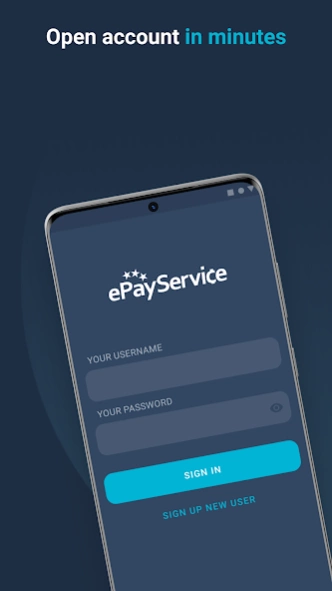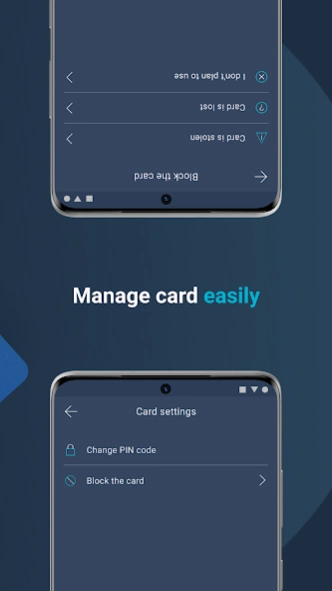ePayService
Continue to app
Free Version
Publisher Description
ePayService - Online.ePayService for mobile devices
ePayService is a multifunctional payment solution for individual businesses and IT-professionals. It's user friendly interface and stylish layout meet the highest standards of the new generation of electronic payment systems and make the funds management simple and effective.
– Multi currency wallet for digital era. Store funds in USD, EUR and 15 more currencies.
– Receive payments from employers and partners by bank transfer, digital currency and more.
– Make transfers to employees and relatives by bank transfer, to local bank cards, by cash and more.
– Withdraw cash at ATMs worldwide. Your money are always with you.
– Pay for online and in-store purchases. Great shopping experience with ePayService debit and virtual cards.
ePayService cards for your employees and partners:
– Daily limit for ATM withdrawal and POS purchases up to USD 10.000;
– Instant free-of-charge load;
– ATM withdrawal fixed charge of USD 2.4 only;
– Possibility to manage card account using mobile device.
Mobile-friendly version allows you to:
- Replenish your ePayService card using Android device;
- Initiate outbound and accept inbound transfers from other ePayService users;
- Pay for mobile, internet and hosting services;
- Check current balance of your ePayService account in USD and EUR as well as the balance of your debit/virtual card account;
- Benefit from MasterCard live currency rates;
- Create a ticket in case if Support Team assistance is required.
About ePayService
ePayService is a free app for Android published in the Accounting & Finance list of apps, part of Business.
The company that develops ePayService is ePayService Global. The latest version released by its developer is 1.0.
To install ePayService on your Android device, just click the green Continue To App button above to start the installation process. The app is listed on our website since 2023-04-19 and was downloaded 0 times. We have already checked if the download link is safe, however for your own protection we recommend that you scan the downloaded app with your antivirus. Your antivirus may detect the ePayService as malware as malware if the download link to com.epayservice is broken.
How to install ePayService on your Android device:
- Click on the Continue To App button on our website. This will redirect you to Google Play.
- Once the ePayService is shown in the Google Play listing of your Android device, you can start its download and installation. Tap on the Install button located below the search bar and to the right of the app icon.
- A pop-up window with the permissions required by ePayService will be shown. Click on Accept to continue the process.
- ePayService will be downloaded onto your device, displaying a progress. Once the download completes, the installation will start and you'll get a notification after the installation is finished.